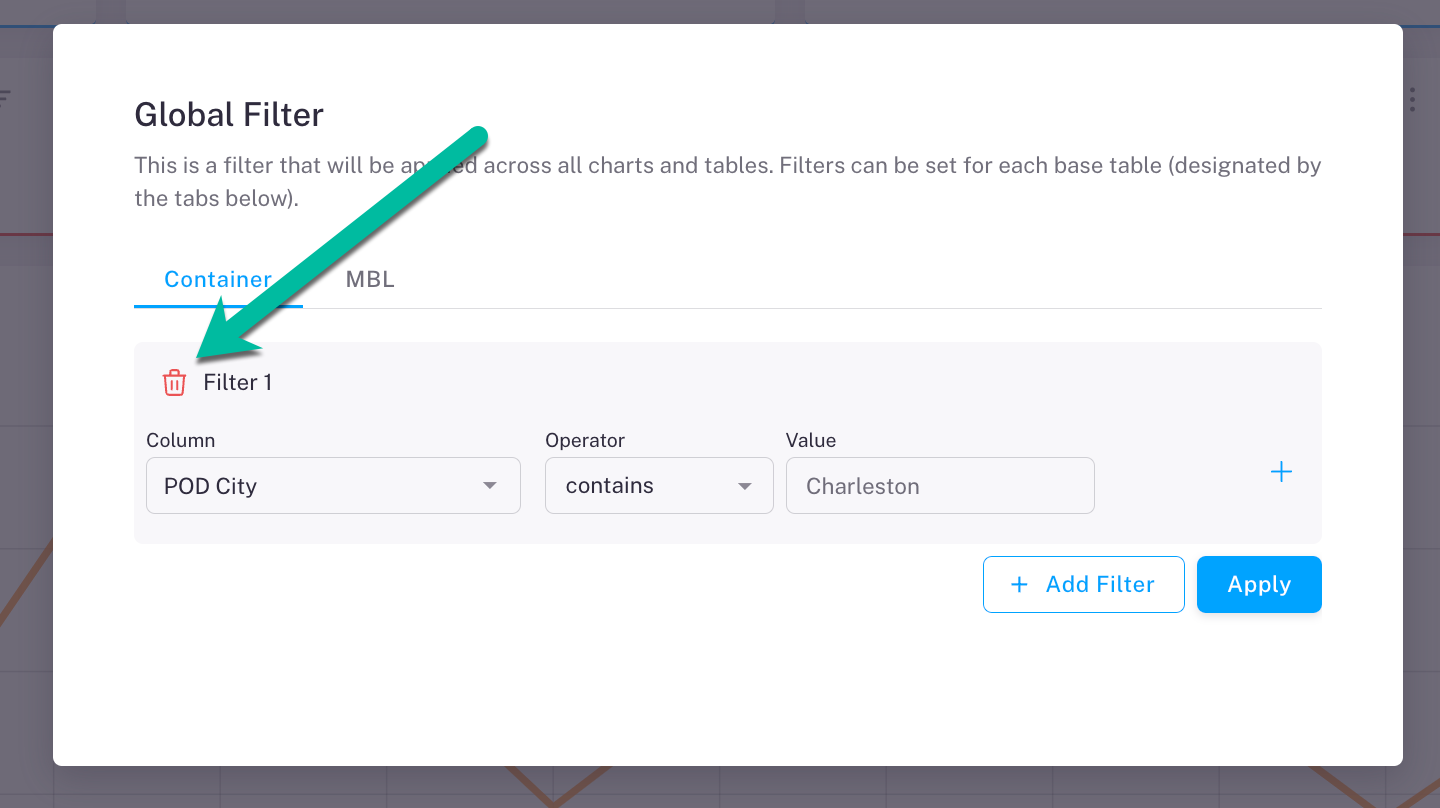Global Filters
How to use Global Filters:The Global Filters feature allows you to apply filter(s) that are applied across all charts and tables.
Key Highlights:
- Add one or multiple filters!
- All views across your entire portal will reflect your global filter selection until the filter is removed.
- A red icon indicates that you have a global filter currently applied.
- You can remove filters by clicking the red trash can icon.
Updated 4 months ago
What’s Next